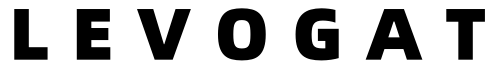Unlocking Creativity: Your First Journey into Additive Manufacturing
3D printing for beginners might seem like stepping into a sci-fi novel, but this transformative technology is now accessible to hobbyists, students, and innovators everywhere. Also known as additive manufacturing, 3D printing builds objects layer by layer from digital designs, turning imaginative concepts into tangible reality. Whether you aim to prototype inventions, create custom gifts, or simply explore a new hobby, mastering the basics opens a world of possibilities. This guide will walk you through ten straightforward steps, ensuring your initial foray is both successful and enjoyable.
—
Step 1: Understanding the Core Concepts of 3D Printing
Before diving in, familiarize yourself with fundamental terms and processes. 3D printing involves creating a three-dimensional object from a digital file, typically in STL or OBJ format. The printer reads this file and deposits material—most often plastic filament—in successive layers to form the object. Key technologies for novices include Fused Deposition Modeling (FDM), which is user-friendly and cost-effective, and Stereolithography (SLA), known for high-resolution prints using resin. Knowing these basics will help you make informed decisions as you progress.
—
Step 2: Choosing the Right 3D Printer for Your Needs
Selecting a printer is your first major decision. For those new to 3D printing for beginners, FDM printers are highly recommended due to their affordability and ease of use. Popular entry-level models include the Creality Ender 3 and Prusa Mini, which offer reliability and strong community support. Consider factors like build volume (the size of objects you can print), material compatibility, and available features such as auto-bed leveling. Reading reviews and joining online forums can provide valuable insights tailored to your interests and budget.
—
Step 3: Essential Software: Slicing Your Designs
A 3D printer cannot directly use a 3D model; it requires a “sliced” version that translates the design into printer instructions. Slicing software, such as Cura or PrusaSlicer, allows you to import your model and configure settings like layer height, print speed, and support structures. These programs are often free and user-friendly, with pre-configured profiles for many printers. Learning to slice effectively is crucial, as it directly impacts print quality and success rates.
—
Step 4: Sourcing and Creating 3D Models
You don’t need to be a design expert to start printing. Online repositories like Thingiverse and MyMiniFactory offer millions of free, ready-to-print models for everything from household gadgets to artistic sculptures. If you’re feeling creative, beginner-friendly CAD software such as Tinkercad or Fusion 360 enables you to design custom objects. Start with simple projects to build confidence, and remember that the design process is iterative—each attempt brings valuable learning.
—
Step 5: Preparing Your Printer and Workspace
A well-prepared environment ensures safety and optimal performance. Place your printer on a stable, level surface away from drafts and flammable materials. Assemble it carefully according to the manufacturer’s instructions, ensuring all components are secure. Perform initial calibrations, such as leveling the print bed, to guarantee the first layer adheres properly. A clean, organized workspace not only enhances efficiency but also minimizes the risk of errors or accidents.
—
Step 6: Mastering the Art of First Layer Adhesion
The first layer is the foundation of every successful print. If it doesn’t stick, the entire print may fail. To achieve perfect adhesion, ensure the print bed is level and clean. Many beginners find that applying a thin layer of adhesive—like glue stick or hairspray—on the bed surface improves grip. Adjusting the nozzle height and bed temperature according to your filament type can also make a significant difference. Practice with small test prints to refine this skill.
—
Step 7: Selecting and Handling Filaments
Filament choice influences both print quality and functionality. PLA (Polylactic Acid) is the go-to for novices, as it’s biodegradable, easy to print, and available in vibrant colors. For more durable parts, consider PETG or ABS, though these may require higher printing temperatures and enclosed printers. Store filaments in a dry, sealed container to prevent moisture absorption, which can cause printing issues like stringing or bubbling.
—
Step 8: Navigating Common Printing Challenges
Even with careful preparation, issues can arise. Common problems include warping, where corners lift off the bed; stringing, fine hairs of plastic between model features; and layer shifting, misaligned layers due to mechanical issues. Troubleshooting guides and online communities are invaluable resources for diagnosing and resolving these challenges. Embrace mistakes as learning opportunities—they’re an integral part of the journey in 3D printing for beginners.
—
Step 9: Post-Processing Your Prints
Once printing is complete, some finishing may be required. Remove support structures carefully with pliers or tweezers, and smooth rough edges with sandpaper. For PLA prints, painting or polishing can enhance appearance, while acetone vapor baths are popular for smoothing ABS. Post-processing transforms a raw print into a professional-looking object, allowing you to customize and perfect your creations.
—
Step 10: Joining the Community and Continuing Education
The 3D printing world is rich with collaborative spirit. Engage with forums like Reddit’s r/3Dprinting or dedicated Discord servers to share experiences, seek advice, and discover new projects. Attend local maker fairs or online webinars to stay updated on trends and techniques. Continuous learning will fuel your passion and expand your capabilities, turning initial curiosity into long-term mastery.
—
Embarking on your 3D printing journey is an exciting adventure that blends creativity with technical skill. By following these ten steps, you’ll build a solid foundation, avoid common pitfalls, and quickly progress from novice to confident creator. Remember, every expert was once a beginner—so start printing, experiment freely, and watch your ideas take shape in the physical world.