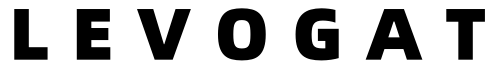Unlocking Creativity: Your First Journey into Additive Manufacturing
3D printing for beginners might seem like stepping into a sci-fi novel, but this transformative technology is more accessible than ever. What once belonged exclusively to industrial labs and engineering firms now fits comfortably on home desktops, inviting hobbyists, artists, and innovators to bring their digital dreams into physical reality. This guide is designed to demystify the process, walking you through ten straightforward steps to go from curious newcomer to confident creator, ensuring your initial foray into additive manufacturing is both successful and enjoyable.
Understanding the Core Technology
Before diving into printing, it’s helpful to grasp the basic principle. At its heart, 3D printing, or additive manufacturing, builds objects layer by layer from a digital file. Unlike traditional subtractive methods that carve away material, this process adds it precisely where needed, minimizing waste and allowing for incredibly complex geometries. For beginners, the most common type of printer uses Fused Deposition Modeling (FDM), which melts a plastic filament and deposits it through a nozzle. Understanding this “layer-by-layer” concept is the first key to mastering the craft.
Step 1: Choosing Your First 3D Printer
Your journey begins with selecting the right hardware. For those new to 3D printing for beginners, an FDM printer is often the best starting point due to its affordability, wide availability, and relatively simple operation. Look for models known for their reliability and strong user community, such as those from Creality, Anycubic, or Prusa. A robust community means ample online tutorials and troubleshooting help. Consider a printer that comes partially assembled if you enjoy building, or fully assembled for a plug-and-play experience.
Step 2: Sourcing and Understanding Filaments
The “ink” for your FDM printer is filament, and the two most common types are PLA (Polylactic Acid) and ABS (Acrylonitrile Butadiene Styrene). PLA is the undisputed champion for 3D printing for beginners. It’s biodegradable, easy to print with at lower temperatures, and emits a mild, sweet odor, making it ideal for home use. ABS is stronger and more heat-resistant but requires a heated print bed and can warp if cooled unevenly; it’s best tackled after you have some experience.
Step 3: Installing Essential Software: The Digital Toolkit
You can’t print without a digital blueprint. This requires two key software types. First, a slicer translates your 3D model into instructions (G-code) for the printer. Popular free options like Ultimaker Cura or PrusaSlicer are perfect for starting out. Second, you may need 3D modeling software if you wish to design your own creations. Beginners can start with free, user-friendly platforms like Tinkercad, which operates in your web browser.
Step 4: Finding and Preparing Your First 3D Model
Before you design your own masterpiece, it’s wise to practice by printing existing models. Online repositories like Thingiverse, MyMiniFactory, and Cults3D offer millions of free downloadable models, from simple keychains to intricate figurines. Download an STL file of a simple object with a flat base—a calibration cube or a simple vase are excellent first prints.
Step 5: The Critical Slicing Process
This is where your digital model becomes printer-ready. Import your STL file into your slicer software. Here, you will configure the print settings that directly impact your result. Key settings for your first print include:
– Layer Height: A larger height (e.g., 0.2mm) prints faster but is less detailed. Start here for speed and reliability.
– Infill Density: 15-20% is sufficient for most non-structural models.
– Supports: Enable these if your model has steep overhangs; they act as scaffolding that is removed after printing.
Once configured, “slice” the model and save the G-code file to your printer’s SD card.
Step 6: Preparing the Physical Printer
With your file ready, shift focus to the machine itself. Ensure your print bed is clean and level—an unlevel bed is the most common cause of failed first prints. Follow your printer’s manual for the leveling procedure, using a piece of paper to gauge the nozzle’s distance from the bed. It should drag slightly under the nozzle at all points. Next, load your chosen filament into the extruder according to the manufacturer’s instructions.
Step 7: Starting Your First Print
The moment of truth has arrived. Select your G-code file from the printer’s menu and start the print. Watch the first layer closely; this is the most critical part of the process. The filament should adhere evenly to the bed without curling or dragging. If the first layer goes down smoothly, the rest of the print will likely follow suit.
Step 8: Mastering Post-Processing Basics
Once the printer finishes, carefully remove your object from the build plate. You may need to use a spatula or, if using a flexible plate, simply bend it to pop the model off. The final step is post-processing. This often involves removing the support structures you designed in the slicer. A set of small pliers and tweezers is perfect for this. For a smoother finish, you can lightly sand the model.
Step 9: Embracing Troubleshooting as a Learning Tool
Not every print will be perfect, and that’s okay. Failed prints are invaluable learning opportunities. Common issues like “stringing” (thin plastic hairs between parts) or “warping” (corners lifting off the bed) have specific causes and solutions. When a problem arises, take a photo and consult online forums or your printer’s community. Diagnosing and fixing issues is a fundamental part of the hobby.
Step 10: Continuing Your Educational Journey
Your first successful print is just the beginning. The world of 3D printing for beginners quickly expands into more advanced materials like PETG or TPU, experimenting with different nozzles, and mastering 3D modeling to create truly unique objects. The most important step is to keep learning, keep experimenting, and, most of all, keep creating. Welcome to the incredible world of 3D printing.