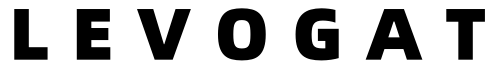10 Essential Security Checks Before You Download Any Application
Download application is a phrase we encounter almost daily in our digitally-driven lives. Whether it’s a new productivity tool, a captivating game, or the latest social media sensation, the act of installing new software is a routine part of modern technology use. However, this simple click can be the gateway to significant security risks, including malware, data theft, and privacy invasions. To navigate the digital landscape safely, it’s crucial to adopt a vigilant approach. Here are ten essential security checks to perform before you download any application to your device.
1. Scrutinize the Official Source and Developer
The first and most critical line of defense is where you acquire the app. Always prioritize official app stores like the Apple App Store, Google Play Store, or the official website of a well-known software company. These platforms have security vetting processes, albeit not foolproof. Check the developer’s name. Is it a reputable company you recognize, like Microsoft or Adobe, or is it an obscure, randomly named entity? A legitimate developer inspires far more confidence than “SuperGameDev2017.”
2. Decode User Reviews and Ratings
Never underestimate the power of the crowd. User reviews and ratings are a treasure trove of real-world feedback. Look beyond the overall star rating and read a mix of recent and critical reviews. Are users complaining about frequent crashes, excessive ads, or suspicious behavior? Phrases like “drains my battery,” “shows too many pop-ups,” or “my phone got hot” are major red flags. A high number of downloads with a low rating is a particularly dangerous combination, often indicating a malicious app that has managed to gain traction.
3. Analyze the Permission Request
One of the most telling security checks involves the permissions an app requests. Before you tap “install,” the app will list what system functions and data it needs access to. Be critical. Why does a simple flashlight app need access to your contacts, microphone, and location? This is a classic sign of overreach. An app should only request permissions that are directly relevant to its core function. Deny installations if the requests seem unnecessary or invasive.
4. Look for a Clear Privacy Policy
A legitimate application will always have a accessible privacy policy. This document outlines how the developer collects, uses, and shares your data. While it can be dense, look for key sections. Does it state that it does not sell your data to third parties? How does it handle your payment information? If an app doesn’t have a privacy policy, or if its policy is vague and non-committal, consider it a significant warning and avoid the download.
5. Verify the App’s Description and Screenshots
Fraudulent apps often betray themselves through poor presentation. Read the app’s description carefully. Is it written in clear, professional language, or is it filled with grammatical errors and awkward phrasing? Check the screenshots. Do they look genuine and of high quality, or are they blurry, generic stock images? An app from a serious developer will invest in a professional presentation, while a scam will often cut corners.
6. Check the Download Count and History
On official app stores, the number of downloads can be a useful metric. While not a guarantee of safety, an app with millions of downloads is generally more trustworthy than one with only a few thousand. Additionally, check when the app was last updated. A recently updated app indicates that the developer is actively maintaining it, patching security vulnerabilities, and ensuring compatibility with the latest operating systems. Abandoned apps can become security liabilities over time.
7. Search for Independent Reviews and News
Go beyond the app store listing. Conduct a quick web search for the app’s name followed by “review” or “security.” Technology websites, cybersecurity blogs, and expert reviewers often provide in-depth analysis that goes beyond user comments. They can uncover hidden data-tracking practices or security flaws that aren’t immediately apparent. If you can’t find any information about the app outside its own listing, that’s a reason to be cautious.
8. Understand the Difference Between Free and “Freemium”
Be wary of apps that are completely free, especially if they promise premium services. Ask yourself how the developer is making money. Often, the answer is through aggressive advertising, in-app purchases, or by selling your data. Understand the “freemium” model—where the app is free to download but locks essential features behind a paywall. This is a legitimate business model, but it’s important to know what you’re getting into to avoid frustration and potential overspending.
9. Ensure You Have Security Software Active
Before you initiate any download application process, make sure your device’s defenses are up. On computers, ensure a reputable antivirus and anti-malware suite is installed and running. Most modern solutions can scan downloads in real-time. On smartphones, keep the built-in security features, like Google Play Protect on Android, enabled. This provides an additional layer of scrutiny that can block a malicious app before it ever gets installed.
10. Trust Your Instincts
Finally, never discount your gut feeling. If something about an app feels off—the name is too similar to a popular app, the promises seem too good to be true, or the whole presentation feels shoddy—just walk away. It is always better to miss out on a potentially useful app than to compromise your device and personal information. Your intuition, combined with these practical checks, is your most powerful tool in maintaining digital security.
By integrating these ten essential checks into your routine, you transform the simple act of downloading an application from a potential risk into a secure, informed decision. In a world where digital threats are constantly evolving, a proactive and cautious approach is your best defense.