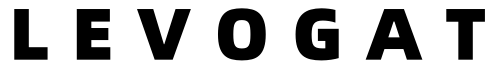10 Simple Steps for 3D Printing for Beginners
3D printing for beginners can seem like a daunting journey into a world of complex machinery and technical jargon, but it doesn’t have to be. With the right guidance, anyone can transform digital designs into tangible objects, opening up a universe of creativity, prototyping, and personalized manufacturing. This guide breaks down the process into ten straightforward steps, ensuring you start on the right foot and build confidence as you bring your ideas to life.
—
Step 1: Understanding the Basics of 3D Printing
Before diving in, it’s crucial to grasp what 3D printing is and how it works. At its core, 3D printing, or additive manufacturing, is a process of creating three-dimensional objects from a digital file. It builds the object layer by layer, typically using materials like plastic filament (PLA or ABS), resin, or even metal. Familiarizing yourself with common terms—such as FDM (Fused Deposition Modeling) for filament printers and SLA (Stereolithography) for resin printers—will make the rest of the journey much smoother.
—
Step 2: Choosing the Right 3D Printer
Your first major decision is selecting a printer that fits your needs and budget. For most beginners, an FDM printer is recommended due to its affordability, ease of use, and wide availability. Popular entry-level models include the Creality Ender 3 and Anycubic i3 Mega. Consider factors like build volume (the size of objects you can print), print quality, and community support when making your choice.
—
Step 3: Setting Up Your Workspace Safely
Safety should always be a priority. Place your printer on a stable, level surface away from flammable materials. Ensure the area is well-ventilated, especially if you’re using materials like ABS filament, which can emit fumes. Keep a small fire extinguisher nearby and never leave the printer unattended for long periods during its initial uses.
—
Step 4: Installing Necessary Software
To operate your printer, you’ll need two types of software: a slicer and a printer control interface. A slicer, such as Cura or PrusaSlicer, converts your 3D model into instructions (G-code) that the printer understands. Most printers also come with proprietary software or can be controlled via open-source platforms like OctoPrint. Install these on your computer and familiarize yourself with their basic functions.
—
Step 5: Calibrating Your Printer
Calibration is key to achieving high-quality prints. Start by leveling the print bed—a crucial step that ensures the first layer adheres properly. Follow your printer’s manual for specific instructions, which often involve adjusting screws or knobs beneath the bed until a piece of paper slides between the nozzle and bed with slight resistance. Additionally, check the extruder steps to ensure filament is fed accurately.
—
Step 6: Finding and Preparing Your First 3D Model
You don’t need to be a 3D modeling expert to start printing. Websites like Thingiverse and MyMiniFactory offer thousands of free, ready-to-print models. Download a simple object, such as a calibration cube or a small figurine, and open it in your slicer software. Adjust settings like layer height, infill density, and print speed based on your printer’s capabilities and the desired outcome.
—
Step 7: Starting with a Simple Print
For your first print, choose a small, uncomplicated model that requires no support structures and has a short print time (under an hour). This minimizes the risk of errors and material waste. Load the filament, preheat the printer, and start the job. Watch the first few layers to ensure everything is adhering correctly, then let the printer do its work.
—
Step 8: Monitoring and Troubleshooting Common Issues
Even with careful preparation, issues can arise. Common problems include poor bed adhesion, stringing (thin strands of plastic between parts), or layer shifting. Learn to identify these early and refer to online forums, such as Reddit’s r/3Dprinting community, for solutions. Keeping a log of your prints and settings can help you pinpoint and resolve recurring issues faster.
—
Step 9: Post-Processing Your Prints
Once the print is complete, carefully remove it from the build plate using a spatula or by flexing the plate if it’s removable. Depending on the material and model, you might need to remove support structures with pliers or sand rough edges. For a professional finish, consider techniques like acetone smoothing (for ABS) or painting.
—
Step 10: Expanding Your Skills and Exploring Advanced Techniques
As you gain confidence, experiment with different materials, such as flexible TPU or wood-infused PLA. Try printing more complex models, incorporating moving parts or multiple colors. Explore CAD software like Tinkercad or Fusion 360 to design your own creations. The world of 3D printing is vast and continually evolving, offering endless opportunities for learning and innovation.
—
Conclusion
Embarking on your 3D printing journey is an exciting adventure that blends creativity with technical skill. By following these ten simple steps, you’ll build a solid foundation, avoid common pitfalls, and quickly progress from novice to confident maker. Remember, patience and practice are your best allies. Happy printing