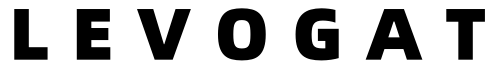Unlocking the Potential of Compact Screens: 8 Creative Ways to Use a Miniature Monitor
Miniature monitors are transforming how we interact with technology in our daily lives. These compact displays, often no larger than a smartphone screen, pack a surprising amount of utility and versatility. Far from being niche gadgets, they are becoming essential tools for professionals, hobbyists, and anyone looking to streamline their digital workflow or add a touch of innovation to their space. This article explores eight imaginative and practical applications that go beyond the obvious, demonstrating just how powerful a small screen can be.
As a Dedicated System Monitoring Dashboard
For PC enthusiasts, gamers, or IT professionals, keeping an eye on system vitals is crucial. Instead of constantly alt-tabbing out of your game or application, a miniature monitor can serve as a dedicated dashboard. Using software like AIDA64 or Rainmeter, you can configure the screen to display real-time data on your CPU and GPU temperatures, usage percentages, RAM consumption, and network speeds. Mounted inside your PC case or placed neatly on your desk, it provides an at-a-glance overview of your system’s health, ensuring optimal performance without interrupting your primary tasks.
Enhancing Your Photography and Videography Workflow
Photographers and videographers can significantly benefit from integrating a small screen into their kit. When tethered to a camera, the monitor can display a live view for clients or directors to see during a shoot, making the collaboration process smoother. It can also serve as a dedicated display for editing software palettes. Instead of cramming all your tools onto one screen, you can offload your histogram, color grading panel, or timeline onto the miniature monitor, giving you more screen real estate on your main display for your actual footage or images.
Creative Uses for a Miniature Monitor in Smart Home Control
Imagine having a central, discreet command center for your entire smart home ecosystem. A miniature monitor is perfect for this. Mounted on a wall or placed on a kitchen counter, it can run a custom dashboard that controls your lights, thermostat, security cameras, and speakers. With platforms like Home Assistant or a simple web interface, you can create a tailored control panel that is far more integrated and personal than using individual apps on your phone. It’s a sleek, centralized solution that makes home automation intuitive and accessible.
As a Portable Second Screen for Laptops
The modern professional is often on the move, and laptop screens can feel limiting. A lightweight, USB-powered miniature monitor is an excellent portable second screen. Whether you’re coding in a coffee shop, analyzing a spreadsheet at a client’s office, or needing a dedicated window for your video call notes, this portable display can dramatically boost your productivity. It eliminates the need to constantly rearrange windows and provides the multi-monitor convenience of a desktop setup, wherever you are.
Building a Custom In-Car Information and Entertainment System
Car enthusiasts and tech-savvy drivers are repurposing these screens to create custom carputer setups. A miniature monitor can be seamlessly integrated into a dashboard to display navigation from apps like Waze or Google Maps, serve as a media controller for your music library, or even show diagnostic information from an OBD-II scanner. This DIY approach allows for a highly personalized in-car experience that often surpasses the functionality of many standard factory-fitted systems, all without a bulky tablet obstructing the view.
For Retro Gaming and Emulation Consoles
The retro gaming community has warmly embraced miniature monitors for building authentic, compact arcade machines and emulation stations. Their size is perfect for recreating the classic feel of vintage games. You can build a tiny arcade cabinet, a handheld console, or even integrate one into a custom Nintendo-like case. Paired with a single-board computer like a Raspberry Pi, a miniature monitor becomes the heart of a portable, nostalgic gaming system that’s both a fun project and a fantastic conversation piece.
As a Digital Photo Frame and Notification Hub
Why have a static photo frame when you can have a dynamic one? A miniature monitor can be programmed to function as a sophisticated digital photo frame, cycling through your favorite memories from cloud storage or a local drive. But it can do so much more. Using tools like DakBoard, you can overlay it with live information—such as your calendar, the weather forecast, news headlines, or notifications from your smart devices. Placed on a mantelpiece or desk, it becomes a beautiful and highly functional piece of decor that keeps you informed.
In DIY Electronics and Programming Projects
For makers, tinkerers, and programmers, a miniature monitor is an invaluable component. It can act as the user interface for a Raspberry Pi project, displaying sensor data from a weather station, showing the status of a 3D printer, or providing a control panel for a home-built robot. Its low power consumption and ease of connection (often via HDMI or USB) make it incredibly versatile for prototyping and final projects alike, bringing a visual element to creations that would otherwise be headless or controlled via a command line.
In conclusion, the humble miniature monitor is a powerhouse of potential waiting to be unlocked. From boosting productivity and enhancing creative workflows to powering smart homes and nostalgic gaming setups, its applications are limited only by your imagination. By thinking beyond its size, you can integrate this versatile tool into nearly any aspect of your digital life, proving that great things truly do come in small packages.